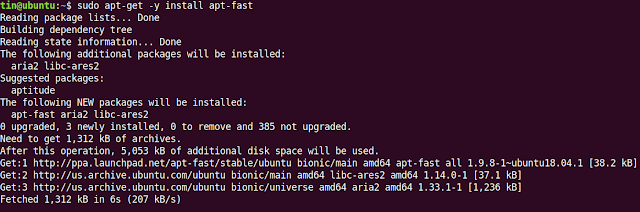My home server needs
Dell T1600 home server specs
 |
| T1600 chassis |
 |
| 2 HDD Bays ready to get SSD on it! |
Upgrades to T1600
- Clean it properly, blow out all the dust, clean the fans
- CD-ROM disconnected, don't need it, less noise, less stuff, SATA and power cables out, yet it's still there until I get front bay cover. (if ever!)
- 500GB HDD Swap for an SSD, my pick was a 480GB lower brand SSD laying around, had to get a 3.5 to 2.5 cage converter to fit the blue brackets.
- Change thermal paste! This is critical, don't know for how long (if ever!) the thermal compound has been changed and this is a 95w CPU so it will get HOT. Used the Grizzly Kryonaut.
- The NVIDIA Quadro 2000 is OK, but for projects which use CPU/CUDA cores (and maybe some light gaming) swapped it for an MSI AERO TI 1050 . This GPU is small form designed for ITX, not that's needed, and will get all the power from the PCI-E slot. Notice dell T1600 PSU DOES NOT HAVE GPU connector. Also this new GPU has HDMI output which is a lot easier to use than caring and using DVI adapters.
- RAM 2*2gb 1066Mhz, used some dimms from friends and got it 2*2 + 4*4 (1333Mhz)= 12gb in dual channel. Still at 1066 which will change soon to 1333Mhz on all the dimms
To do Upgrades to Dell T1600
- RAM from 12gb to 16gb or 24 or 32 all 1333Mhz. Specs say 16gb RAM tops but has been proved that it will take up to 32gb ram
- Upgrade CPU to 4core 8thread E3-1270 or 1280. These ones have double the E3-1225 threads, have higher MHZ and lower TWP (80watts) since they do not have an integrated GPU.
Drawbacks and limitations of the Dell T1600 you should know
- PSU's ( 265W or 320W) don't have a GPU power connector. So with standard PSU you're limited to PCI-E powered GPU's. Note also that the 320W PSU won't be enough for mid-range GPUs
- CPU fan connector, and case connectors are DELL proprietary. If you plan to change the default fans you'll need and an PWM 5 to 4 pin adapter, like this one here again the fans by default are quite enough.
What happened to my Dell T1600
I's alive and kicking! Handles full load for 2/3hours without throttling and with reasonable temperatures 62 Degrees Celcius full load (for this CPU and keep in mind it's on tight space). The CPU also handles high loads pretty well AND VERY SILENTLY! It has been always on, a true workhorse. I actually also started to play some games (new games not 90's graphic games) on it remotely and it's still very capable being the GPU the bottleneck.
Update 10-2020:
Due to powerline low bandwithd added an PCI-E wifi card, TP-LINK Archer T4E which speeded up by 2 (yes TWO double speed). Internet speed a lot faster and I can play with Parsec remotley at home even better due to low lag.